
Service Required
There you are, your assignment needs to be in tomorrow and now, 3 days, 6 hours and 5 gallons of coffee later, you’re finally ready to get this thing on paper. You hit print and wait as your trusty printer clicks and whirs into life as you start to relax, knowing you’re all done…
… but wait, what’s this? Service required? – parts inside your printer have reached the end of their service life?
Usually the screams of despair don’t die out for a good few minutes but when they do, the reality sinks in, that no matter what you do, your printer won’t be printing for a while.
Conspiracy?
Much as it may seem like your printer is possessed or Epson have it in for you, the truth is that your printer has no more malevolent feelings towards you than a damp bit of toast. As for Epson, well the jury is out on that one, but while this may seem like a disaster there is a reason for this error and why it prevents an even bigger one.
By Design
Inkjet printers by design have nozzles which push, shoot or otherwise burst ink onto your paper in a pattern. In order to do this successfully the nozzles need to contain only wet, ready to go, ink and not be blocked with dry, clog inducing, junk.
It tries to ensure this optimum condition exists by running regular cleaning routines which range from sucking ink through the nozzles to running the equivalent of a windscreen wiper blade over the nozzle areas. Of coure, this all uses ink and naturally, because this ink is full of dried bits, fluff, lint and other microscopic particles that your printhead won’t take kindly to it doesn’t get recycled back into the cartridges, it just gets dumped into the waste ink pads.
Waste Ink Pads
You might be forgiven for thinking that there’s some kind of sloshing bag, full of this delightful ink mix but almost all waste ink is dumped into a waste pad of a highly absorbant material that wouldn’t look out of place in a babies nappy (diaper for those of you in the Americas).
The pads sole pupose is to provide a place for the ink solution to be soaked up, and held (without fear of spillage or leak) even if the printer is in any position other than upright.
Fate Worse Than Error?
Granted when you’re in a hurry you think there’s nothing worse than the Service Required error. In reality the printer has a small computer that just does what it’s told and the printer has to call a halt somewhere. The alternative is to ignore the error and eventually creating an ink puddle.
Redecorating your bedroom or office with waste ink is not a positive step and even if you took steps to contain any seepage or leaks you would still find that the printers internal workings will eventually suffer as waste ink build up shorts electrics and clogs the printhead.
Service Shocker
So, you’re probably coming around to the idea that your printer needs help and if you call Epson you will likely hear one or any number of these responses:
- Servicing your printer will cost more than you paid for the printer
(One R340 owner paid US$220 for a single service!) - We recommend you buy a new printer
- Ya boo sucks for you…
Ok… so the last one is unlikely to be a real response but, let’s be honest, it’s going to feel like that’s what they’re actually saying!
Option! External Waste Tank
This is fast becoming the smartest and simplest way to resolve the “Service Required” problem and it’s something that will be tackled in other articles on this site, but to give you the short version:
Most waste ink is generated from the printhead cleaning routines and this ink is transported from the printhead and cartridges via a pump and through a flexible tube into the pads. By locating and redirecting this tube to an external container it then becomes possible to continue to use your printer without worrying about a flood of ink (provided you have a good tank of course!).
Option? DIY (Destroy It Yourself)
The gifted amateur, printer tech would be forgiven for thinking that it would be easy to pull a pad of material out of a printer, wash then dry it out before replacing it in the printer…
… well yes, if you’d designed the printer sensibly so the pads were accessible, easy to replace, etc it would be. You didn’t design it though, did you… Nope, Epson did!
In fairness to Epson, it’s essential that the pads be in a base which is liquid tight for normal use. Providing a a way for end-users to remove the waste pad easily may not be the smartest move and well, your average consumer is no longer responsible for their own stupidity. So, the idea of making it easy for someone to remove a pad and then forget to replace it is not exactly smart when you consider the potential for lawsuits for carpet damage, etc…
Coming back to the problem though, excuses aside, Epson have used a design that uses the plastic case as the bracing and mount point. The printer is then calibrated using specialist tools in such a way that if you start taking off more than one or two side/top panels of many Epson printers, the unit will be knocked out of synch and then require a jig and service centre to recalibrate.
In short, if you go the DIY route you could easily destroy it yourself.
Resetting the Counter & Clearing the Error
Of course redirecting the waste is one thing but you still need to tell the printer that the pads are no longer a problem and get your printer to start printing again.
Unfortunately this is no longer as cut and dried as it used to be.
In the past most printers could be reset using the SSC utility provided from a team in Russia. Unfortunately, the project was abandoned without warning and a large number of printers now are completely unsupported leaving other options such as leaked Adjustment Utilities (normally used in Service Centers) or a number of other third party alternatives.
The topic of resetters is covered in more detail in other articles so take a look at some of the other articles that have appeared since this was first written.
Find Your Solution
In response to the ever changing resources available for dealing with this problem I finally opted to create a QuickFind tool which helps you find a suitable waste ink kit as well as indicating, if/where a suitable utility for dealing with the waste ink counter is located.
If you’d prefer to go the official Epson route, you can find a suitable Service Centre via their support pages





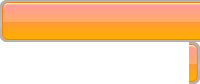

I brought a reconditioned Epson Stylus pro 9000 wide format
thinking that after purchasing it would run like any other domestic printer for years with out any problem just the ink cartridge needs changing from time to time.
But soon as I started to understand how to make good prints after a couple of months with this first innovative fine art printer model .
Red lights started flashing on its dash board ” service required ”
– Shock , first thing came to mind – CONSPIRACY – Some pissed off Epson basterd has sent out a signal to shut down every thing or Epson have put in some code for 6 months or 1 year to shut the f###ing printer down.
inorder to have some expense Epson engineer to charge you an arm and a leg for servicing, there going for broke – Oh Shit – The priced of replacing there expensive inks is no longer good enough.
So how much is it going cost for a call out for ” W H A T ? ”
So Thanks wasteInk.co.uk for the insight.
There must of been a lot of people like myself.
Hi, please have you find a solution to reset the waste ink of the stylus pro 9000?????
I am in the same condition!
Thank you
Luca
This manual may help… I don’t know the Stylus Pro 9000 myself but it seems likely you’ll find what you need around page 142.
http://www.manualowl.com/m/Epson/Stylus-Pro-9000/Manual/335860?page=140