After a fair bit of work I’ve been able to examine a copy of the official reset utility from Epson that has only been available in the USA and Canada.
For reasons best known to the corporate moguls on this side of the Atlantic, the utility has not been provided in Europe or elsewhere in the world and as such the printers that this utility works with is limited to those with North American model numbers. The good news is that there are some commonalities such as the Stylus Photo 1400, or the RX700 but those with a D, DX model printer will be out of luck for now.
The models supported are:
- 1280, 1290
- 1400, 1410
- C45, C46, C48
- C65, C66, C67, C68
- C79
- C85, C86, C87, C88, C88+
- CX3500, CX3700, CX3800, CX3805, CX3810, CX3900
- CX4000, CX4100, CX4200, CX4500, CX4600, CX4700, CX4800, CX4900
- CX5000, CX5900
- CX6000, CX6500, CX6600
- CX7700, CX7800
- R1800
- R200, R210, R220
- R2400
- R260, R270
- R300, R320, R340
- R380, R390
- R800
- RX580, RX590
- RX600, RX620
- RX700
There are also some Picturemate printers that are also compatible but I haven’t listed these.
Download locations identified so far are:
- Location #1 (Broken)
- Location #2 (Broken)
- Location #3
Note: ALWAYS run a virus and spyware scan on any downloads before you run them to ensure they do not contain any nasty surprises.
As always, it’s still important to deal with the waste ink issue so remember to check out the various kits available on OctoInkjet, ebay or elsewhere on the web





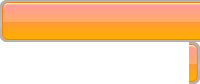

[…] rosy news in that Epson released a utility in North America for printer models in that region. The A10_IPR utility has made it out into the wild and it covers a number of printers outside of the USA/Canada too, so […]
A10_IPR is not meant for RX585.
Any help is appreciated.
Thanks.
The RX585 would require a paid for resetter unfortunately… Best place I can think of is 2manuals.com but it does cost.
HELP !! I have installed the wast ink receptacle and tried the download for the ink pad reset but it is for PCs …. any mac guys out there that can help me!!!
Please I love my RX700 and it scans so well and quickly — I really want it to work again … even if only for the scan function . I purchased a newer Epson top of the line all in one but it is S L O W
Unfortunately there are no reset utilities that can be run on a Mac and, after a lot of other folks have tried and failed, I’ve reached the conclusion that the least stressful approach is to either borrow a laptop with Windows on or buy an old one from a thrift store or similar for a few dollars/pounds/notes 🙂 and keep it specifically for things like this.
There are that many old laptops around now that you should be able to virtually get one for free.
Hope that helps…
Hello, Are there MAC versions of these (Epson IPR Utility_A10.exe) files available? Thank you.
Since the original comment (below) a Mac compatible utility has been released.. I’ll do a proper blog about it soon but here’s a link with more information:
http://www.octoink.co.uk/kb/questions/40/
Sadly not… as previously written about in this articleDude,thank’s very much for these solutions you brought for us, i work at a company that uses this printer, then i was as trainee, my boss use to buy a key on internet to reset this printer each time was needed, then i found a solution for “free”, and did right, I’m from Brazil and i realize that world needs more people like you! Thanks!
Sadly I’m having to move away from “free” utilities due to increasing issues with malware scanners, operating system incompatibilities, etc… but as much because huge amounts of time were being focused on providing tech support for computer rather than printer issues.
That said, even the pay-per-reset options are considerably more cost effective than service centre charges and helped pay for the development of iWIC and continued support for new models in both WICReset and iWIC. So, it’s not “free” but it’s certainly better than nothing.
THIS WAS THE GOLDEN TICKET when my Epson Stylus printer had
both red lights flashing.
My printer is the Epson Styles C88. Both the ink and paper red lights were flashing, and nothing I did could resolve it.
Nothing that is, till this.
I spent hours attempting to resolve it using other “setup utility”
programs, but no combination of button pushing at strategic times took away the error.
Finally, I came across this thread, followed the instructions,
and instantly the problem was fixed.
Many, many thanks. I’m so appreciative of your brains and offering this solution here.