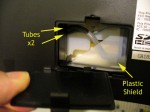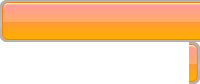This article has been a long time coming as I frequently get asked about this issue for various built-in CIS systems on Epson inkjet printers (see the list at the end).
Scenario:
The problem most printer owners experience is what they perceive to be a “clog” where the ink is not reaching the page or has inconsistent nozzle checks. Use of printhead cleaning solutions and/or cleaning cartridges provides little if any results but the solution gets used up and checking any external waste ink tank shows that ink is being pulled through the system. Read more…