This was something of a unique situation for me as a power surge caused untold problems with my network but particularly bizarre was the discovery that my Canon MP830 printer had managed to turn itself into Japanese mode and presented an error… Uhoh!
Service Manual
The first thing you have to realise about Canon printers is that they are generally very similar in the way that service mode works (Although it has changed recently with the iP4600 era printers) so you can often find service mode instructions for say the MP800 or MP750 and they’ll work the same on your trust MP830. This was the case with my MP830 and the MP800 service manual which I had stashed away from previous fun with that particular model.
The Secret Codes
Resetting the language requires these instructions to work but, before you get started, it’s important to note that you need to read and understand the instructions properly before you even think about doing anything because if you mess up you can really ruin your whole day. Think of it like bomb disposal for beginners.. If you want to live you don’t just jump in with the WWII 1,000lb rusty bomb to start your (very short) career by hammering away at the case. You read the manual… Seriously… READ IT!
Right, that aside here’s how you do it using the printer control panel:
- Make sure the printer is turned off
- Hold the red “Cancel/reset” button (top right corner on control panel) down with a finger on your right hand
- Press and HOLD DOWN the “Power” button
- Let go of the “Cancel/reset” button and then press it twice
- Let go of the “Power” button
- Wait for the “Copy” button to stop flashing and go solid green
- Press the “Cancel/reset” button five times
- Press the “Power” button once
- Now press the “Cancel/reset” button the number of times required according to your country codes (see “Country Codes” below).. For Europe I did four presses
- Press the “Power” button one more time to commit the setting
- Press the “Power” button again to turn off the printer
- Your printer should now be set properly and you just turn on as normal
This is an incredibly simplified list but it includes the detail that the service manual leaves out which is you need to press the power button to set the “setting” you want to be in.
Country codes
- 0 times – No change of the destination
- 1 time – Japan
- 2 times – Korea
- 3 times – US
- 4 times – Europe
- 5 times – Australia
- 6 times – Asia
- 7 times – China
- 8 times – Taiwan
This is an abridged version of the instructions provided and doesn’t include some of the information about which press flashes what light, but it should help if you already have a service manual and can’t figure out how to set the mode after X presses.






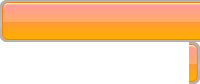

Leave a Reply
You must be logged in to post a comment.