The Problem
- Your computer/workstation uses a windows server domain login to access it
- You can’t install your new printer (eg: Canon inkjet) because it’s demanding an administrator account.
- Your account is already a domain administrator
Solution (Windows 7):
- Open “Control Panel”
- Select “User Accounts”
- Select “User Accounts” again
- Selection “Manage User Accounts”
- Select the “Advanced” tab
- Locate and click on the “Advanced” button under “Advanced user management”
- Select “Groups”
- Locate “Administrators” or any usergroup on the local computer that has driver installation permissions
- Right click “Administrators” (or the appropriate group) and select “Properties”
- Click “Add…”
- Add the username for your domain login
- Click on the “Check Names” button (adjust the username if necessary)
- Click “OK” once accepted
- Click “OK” and close all the windows opened all the way back to “Control Panel”
That’s about it…
Obviously your network needs to be setup so you are an administrator for the domain you’re working from but in small networks this may save you wondering why a Domain Admin can’t add a driver when it can do much worse damage.





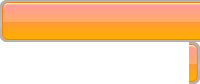

Leave a Reply
You must be logged in to post a comment.