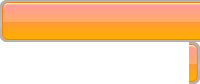Models covered by this guide:
- RX420, RX425, RX430
- CX3500, CX3600 CX3650 CX4500, CX4600
 This guide shows that the RX420 design is very similar to the R300 and many other Epson photo printers as it has the now familiar trapdoor arrangement in back.
This guide shows that the RX420 design is very similar to the R300 and many other Epson photo printers as it has the now familiar trapdoor arrangement in back.
It seems that Epson re-used this case design for a wide range of their printers so this guide does cover a lot of RX and CX models (see list above)

Opening this trapdoor is a simple case of unscrewing the screw at the base of the trapdoor and that will allow you to open the unit up.
The hose you’ll need to redirect is the one coming in from above and you can either:
1. Cut this just about the metal clamp
…or…
2. (much better in my opinion).. pinch the metal clip together and slide this upwards. You can then pull the tube off the plastic fitting it’s attached to.
IMPORTANT: DO NOT pull hard on the tubing that leads from the front of the printer. You can potentially pull the other end of the tube off the pump assembly and if this happens you are going to have a nightmare re-attaching it. Care and patience is vital!

Once you have the tubing free from the plastic fitting at the base of the trap door you can attach it to the waste ink kit.
Optional:
It’s worth putting a small notch in the trap door and keeping the barbed tube fitting INSIDE the printer like this:
 Then put the notched trapdoor back in place.
Then put the notched trapdoor back in place.
Doing this uses the plastic barbed connector as a safety device as it stops you pulling the whole assembly out of the printer if you catch or pull on the waste ink kit by accident.
Pictures and process contributed by Thomas Ross