The Epson RX700 seems to have been one of those “let’s try it and see” printers where Epson decided (for whatever reason) to put a lot of the technology and design features you’d normally find in a bigger printer, in a multifunctional unit. The waste ink system is no exception with this printer using two rather than one waste tube and a mount point for connecting the waste tubes, a part you’re
more likely to see in an R2400 or 1400 series printer.
For all these changes though the task of installing an external waste ink system is much the same so here’s how it’s done:
Getting Inside
Removing the trapdoor is a case of unscrewing the screw above the trapdoor to release it. Insider you quickly find a tube mount point which connected the flexible waste tubes with a more rigid extension into the printers pads. If you have seen the instructions for the R2400 or Epson 1400 you’ll already be familiar with this design.
As shown in the first picture you will need to first pinch and slide the “securing clips” back about 2 inches. This releases the flexible silicon tubing and makes it possible to pull tubing left and free.
To remove the tubes you simply hold the static connector part while gently but firmly pulling the flexible silicon tube until it slides off. Take your time, there’s no rush.
With the tubes released you then simply plug them into the barbed connectors on your OctoInkjet Duo kit before reversing the process with the securing clips so they lock the tubes on the connectors.
With the tubes joined together all that remains is for you to modify the trapdoor/access-hatch to allow the tubing to exit without being pinched or crimped.
Note:Make sure your hole is big enough to allow the tubing to exit but small enough to keep the connectors inside. This provides a safety stop and should stop the other end of the
waste tube being broken off the cleaning pump if anyone catches the waste tank.
It’s also important to make sure the tubes aren’t stressed too much so the position shown in picture 3 is ideal for the tubes to exit.
Resetting the RX700 waste counter
Thankfully the RX700 is old enough that it is supported by the Epson A10_IPR utility so you shouldn’t have any problems getting the waste counter reset and your printer back in service
QuickFind your model
Current reset, kit and other information for your printer:

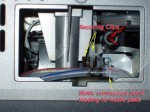






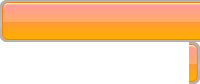

Leave a Reply
You must be logged in to post a comment.