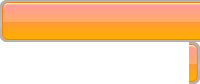The trick to using Epsons adjustment utilities in Vista is apparently incredibly simple so just to share the solution.
- Download the Adjustment utility as you would normally and set your systems date/time as required by the instructions
- Right click on the “Adjprog” and select “Properties“
- Choose “compatibility” and select “windows xp“.
- Find and select “Run as Administrator” (if you have this option)
- Click OK at the bottom
You then follow the instructions as normal to complete the waste counter reset.
Ref: http://www.fixyourownprinter.com/forums/printer/57513#7