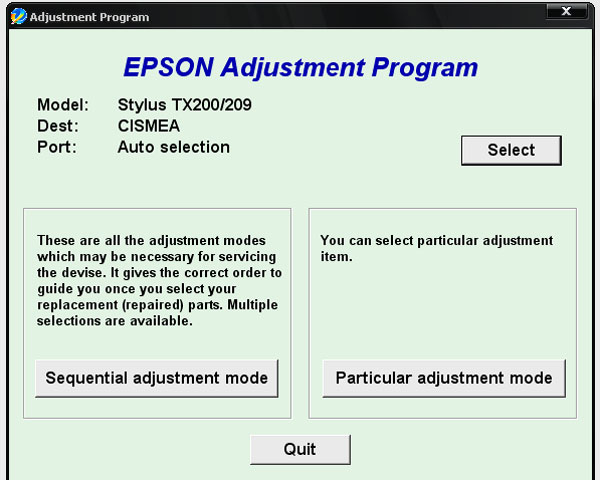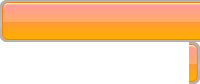Yes folks… Epson have done it again…
Following on from the original report we put together about the Artisan, PX and TX printer models it seems it’s happening all over again with the Epson XP Expression models.
With the release of the XP-610, 615, 710, 810 and the like there appears to be a new firmware that “upgrades” earlier models resulting in the printer failing to recognise the bulk of third party chips which in turn means no CIS systems, compatible cartridges or refillables.
Note: While this notice is for the XP series, it’s also possible that other printer models (eg: PX730WD, Artisan 837, etc..) may also have firmware updates available which are disabling compatibility for third party consumables.
The good news (although untested by me) is that WICReset offers the facility to downgrade your firmware on affected printers* so if you have found yourself in that unenviable position, you can now do something about it.
Obviously the key thing to note is that updating your firmware is best avoided on XP Expression models and it would appear that firmware upgrades now should be avoided completely if you rely on third party consumables.
*Note: We do not have a definitive list of affected printers, nor have we tested the downgrade functionality so your mileage may vary.