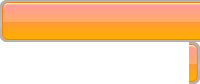Just a little nugget to tempt the taste buds while I spend a week offline
When I get back to the world of work and web I’ll be adding a number of new guides as well as providing info on a new kit that will also be available in the OctoInkjet product range soon
- R240 mod instructions
- R1900 mod instructions as well as few tips and tricks learned the hard way
- PX800FW images and instructions with thanks to Andrea
- The new WIBOX Double Header kit from OctoInkjet (connecting one/two printer(s) to a single waste tank)
Also worth noting that while I’m offline the OctoInkjet store will be offline to new orders but for the savvy, there’s a discount code on the home page that will work from 26th April to 2nd May 2009 as a small thank-you for waiting.




 After a bit of work and some digging I’ve been able to add the
After a bit of work and some digging I’ve been able to add the